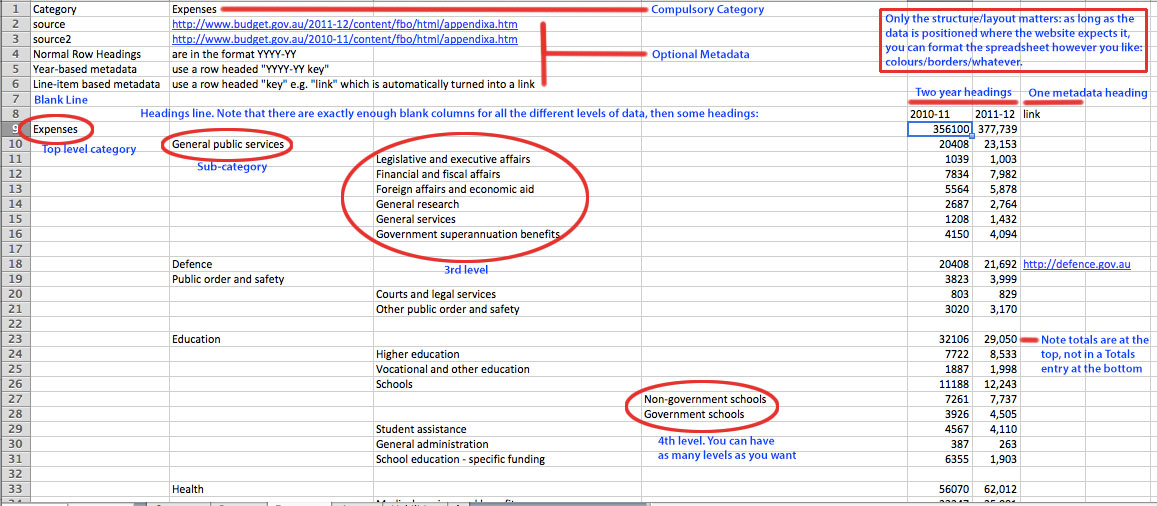Excel spreadsheets are the primary way to load data into The Open Economy. The format is somewhat brittle. On the plus side, I’m guaranteeing backwards compatibility, so if you can successfully upload a spreadsheet to this version, it will continue to work.
Getting started
The easiest way to get started is to get an example spreadsheet and modify it. Check out the annotated data sheet and rules summary below if you’re stuck. If that’s still not enough, get in touch.
Rules summary
Exactly one summary sheet.
This must be the first sheet in the spreadsheet. Minimum of 3 rows, each with 2 columns.
- Name
- Type:
AggregatesorItem - Units
Any number of metadata rows can follow. Metadata rows take the format key, value, e.g. source, http://www.budget.gov.au/2011-12/content/fbo/html/part_1.htm.
Data sheets
There must be 1 (if Item), 2 or 4 (if Aggregates)
Rows go:
Category:Revenue,Expenditure,Assets, orLiabilites.- any number of metadata rows.
- a blank line
- A heading line: enough blank columns to fit all the nested categories, followed by column headers. (See the examples)
- Data, interspersed with blank lines as desired.
Headers:
YYYY-YYis a value (where YYYY represents a four digit year and YY a two digit one). This format must be followed precisely.YYYY-YY blahis metadata with name ‘blah’ for the given year.blahis metadata with the name ‘blah’.- Year specific metadata overrides non-year-specific metadata.
Populating the Info Box
The info box on the right hand side of the page is populated from the info metadata tag. You may provide a generic info column, and if you want things to change for an individual year, you can create a YYYY-YY info column, which will take precedence over the general info.
If you want a “More…” link at the bottom, add a link column. As with info, YYYY-YY link can be used to provide a year-specific link.
The Open Budget example spreadsheet is an example of how to do this.